Guitar Droid - How to use it
Guitar Droid can be played in Guitar mode, Scales mode and Chords mode.
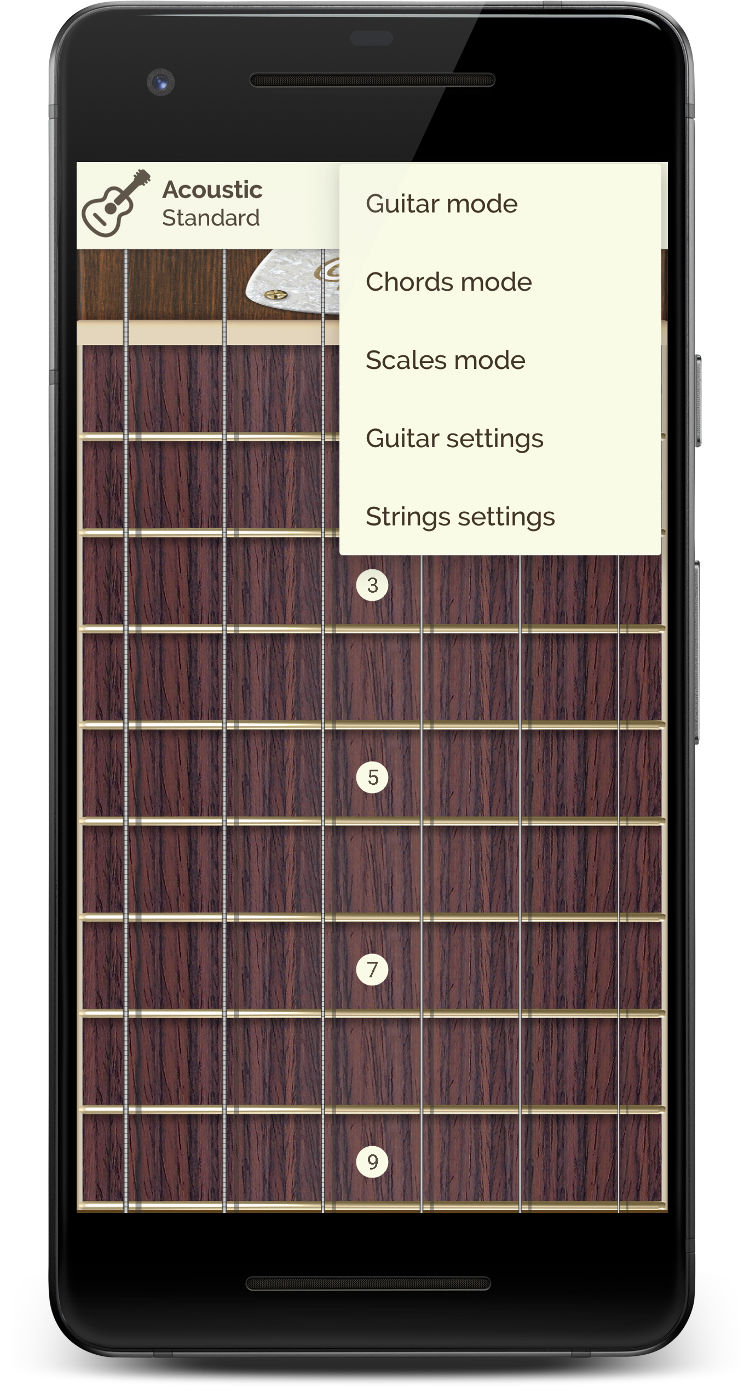
From the drop-down menu at the top you can choose between the three main uses of Guitar Droid:
Guitar mode
-
- - One hand mode: play touching on the fingerboard with one hand.
- - Two hands mode: strumming, arpeggiating or touching the strings with right hand and forming the chords with the left.
Scales mode
- - 24 different scales types availables for right and left handed.
Chords mode
- - 18 different chord types availables for right and left handed.
Guitar settings
- - Guitar types, Volume, Frets number, Capo, Note info, Left Handed guitar.
Strings, tunings and instruments
- - Customize the tuning and strings number or select preconfigured guitars.
Guitar Droid uses the zero fret, graphically represented by the head of the guitar, and it also sounds when pressed like the open string on a real guitar, without pressing any fret.
When using capo, the capo itself is acting as the zero fret.
Guitar
This is the standard way of playing guitar. It can be used in two ways:
One hand mode 
Touch the fingerboard to play the guitar. You can play melodies, chords, glissandos, etc. as
you would on a real guitar. Also, the string will move.
Two hands mode 
In this mode you select the notes (one note per string) on the fingerboard and at the bottom you can strum, arpeggiate or press the strings. They will move according to the distance to the selected fret.
If you selected note info from Guitar Settings, you will see the name of the note in both modes.
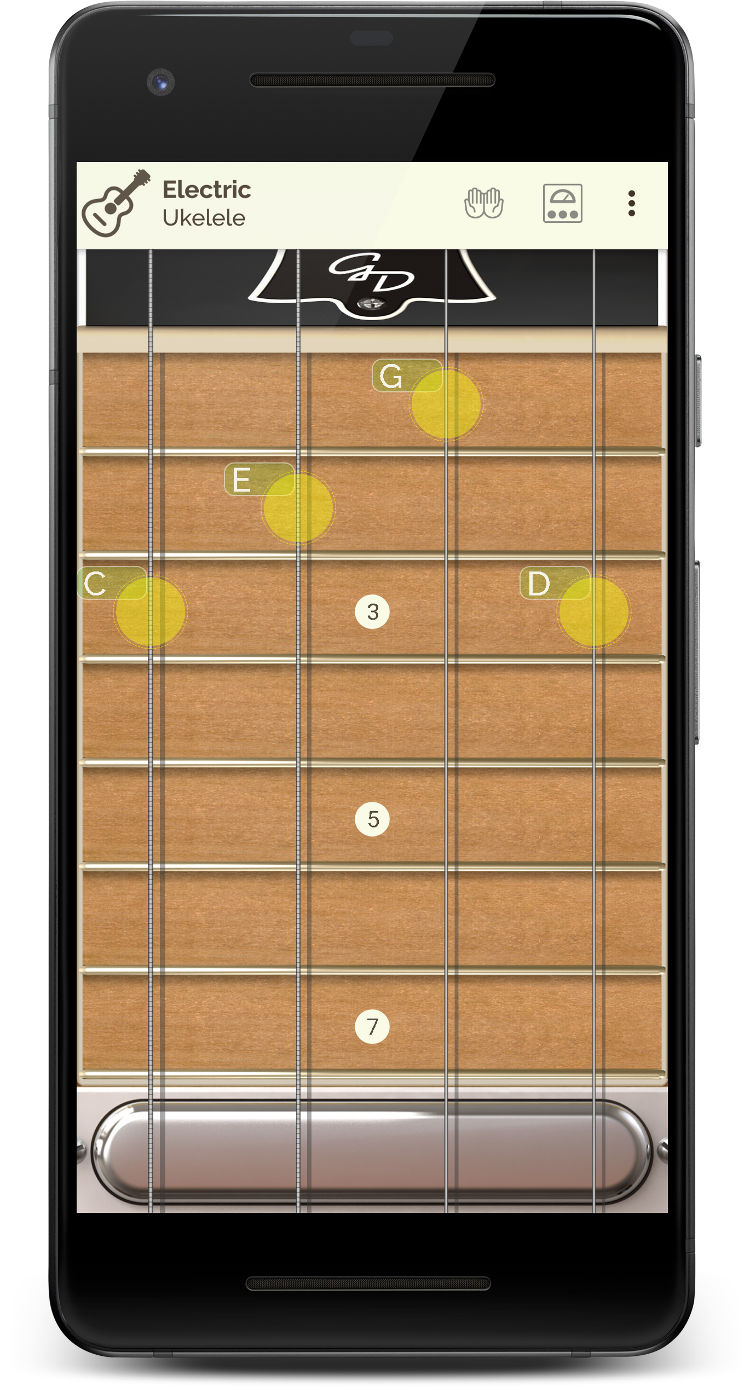
Scales
Guitar Droid shows you 24 different scales types, including classical scales,
blues, experimental, etc. Availables for right and left handed.
From the Scales screen touch the icon  and select the note and the scale mode. Notes in the scale are divided into two types:
and select the note and the scale mode. Notes in the scale are divided into two types:
- - The notes highlighted in red represent the root note of the scale in different positions.
- - Notes highlighted in green correspond to the rest of the scale notes all along the fingerboard.
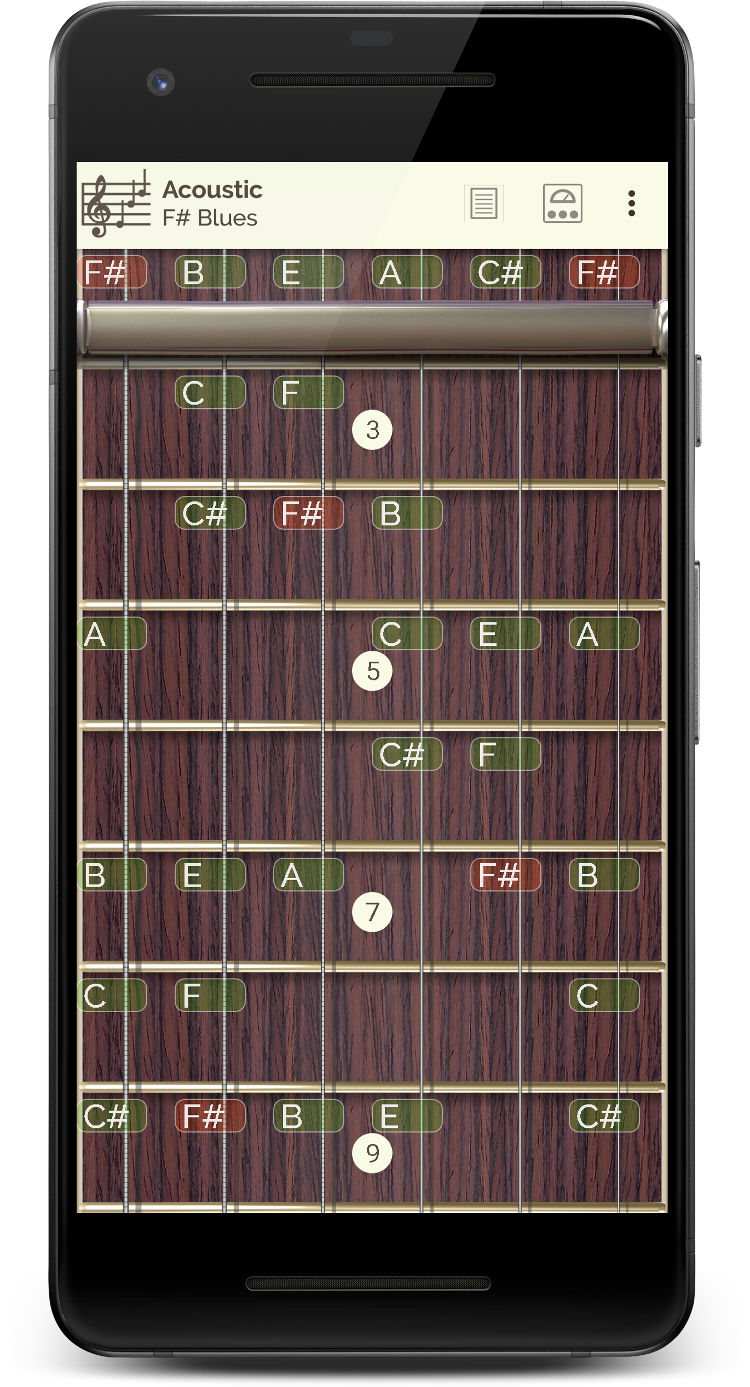
Scales list
- Major
- Natural minor
- Harmonic minor
- Mlodic minor
- Dorian
- Phrygian
- Lydian
- Mixolydian
- Locrian
- Blues
- Pentatónic
- Diatonic
- Hexatonic
- Augmented
- Diminished
- Flamenco
- Argelian
- Egyptian
- Hindu
- Persian
- Chinese
- Japanese
- Javaneese
- Balinese
Touch the selected frets to play the scale.
What's a scale
A scale is a group of musical notes collected in ascending and descending order, relating to a root note and a mode. The scales are classified according to the intervals between the notes they contain.
Chords
Guitar Droid shows you the 18 most common chord types in any style of music (classical, rock, jazz, etc).
Availables for right and left handed.
From the Chords screen touch the icon  and select the note and the chord mode.
The notes in the chord are distinguished by the following colors:
and select the note and the chord mode.
The notes in the chord are distinguished by the following colors:
- - Notes surrounded by a yellow circle, represent the positions that form the ideal chord chosen by Guitar Droid.
- - The notes highlighted in red represent the root note of the chord in its different positions.
- - The notes highlighted in green correspond to the thirds and fifths.
- - The notes highlighted in blue represent the alterations in the chords that need it.
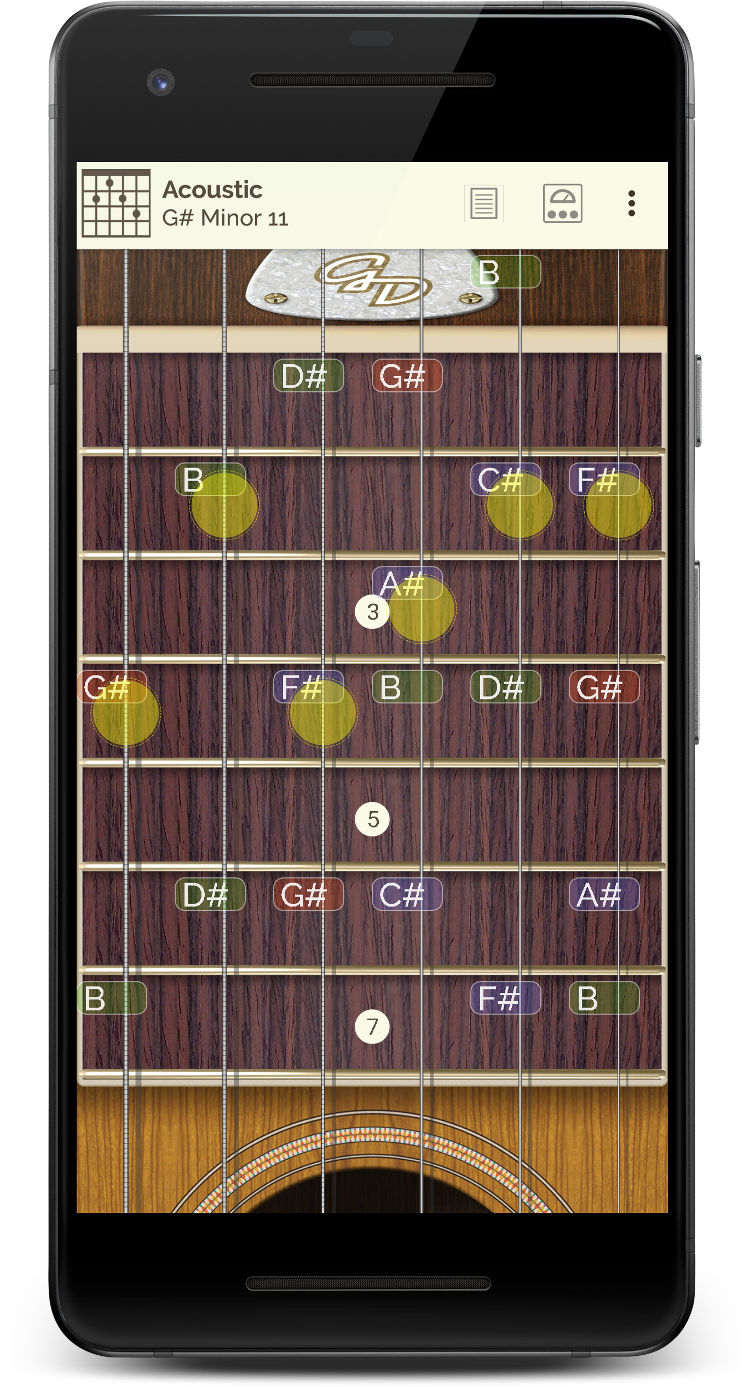
Chords list
- Major
- Major 6
- Major 7maj
- Major 7
- Major 9maj
- Major 9
- Major 11
- Minor
- Minor 6
- Minor 7maj
- Minor 7
- Minor 9
- Minor 11
- Augmented
- Augmented 7
- Augmented 9
- Diminished
- 4ª suspended
Sliding, strumming, arpeggiating or pressing at the bottom of the screen you can hear the chord.
What's a chord
An chord is formed with at least one red note -base- and two green notes of different name -thirds and fifths.
In altered -extended- chords, search positions -inversions- with the blue notes present in the thinner strings -the more acute.
Try with different combinations all along the fingerboard.
