Musical Dictation - Options and Settings
With the new version 3.0 of Musical Dictation you can select between Atonal and Tonal dictations:
Atonal dictation
This is the classic mode of operation of Musical Dictation. The dictation uses the intervals selected by the user for the note jumps without taking into account any key.
This is the default mode and is selected in the Tone control by selecting Atonal
Choose intervals
Select the intervals you want to appear in the dictation. It is better to start with easy intervals as the semitone (1) or the tone (2) and gradually add new intervals.
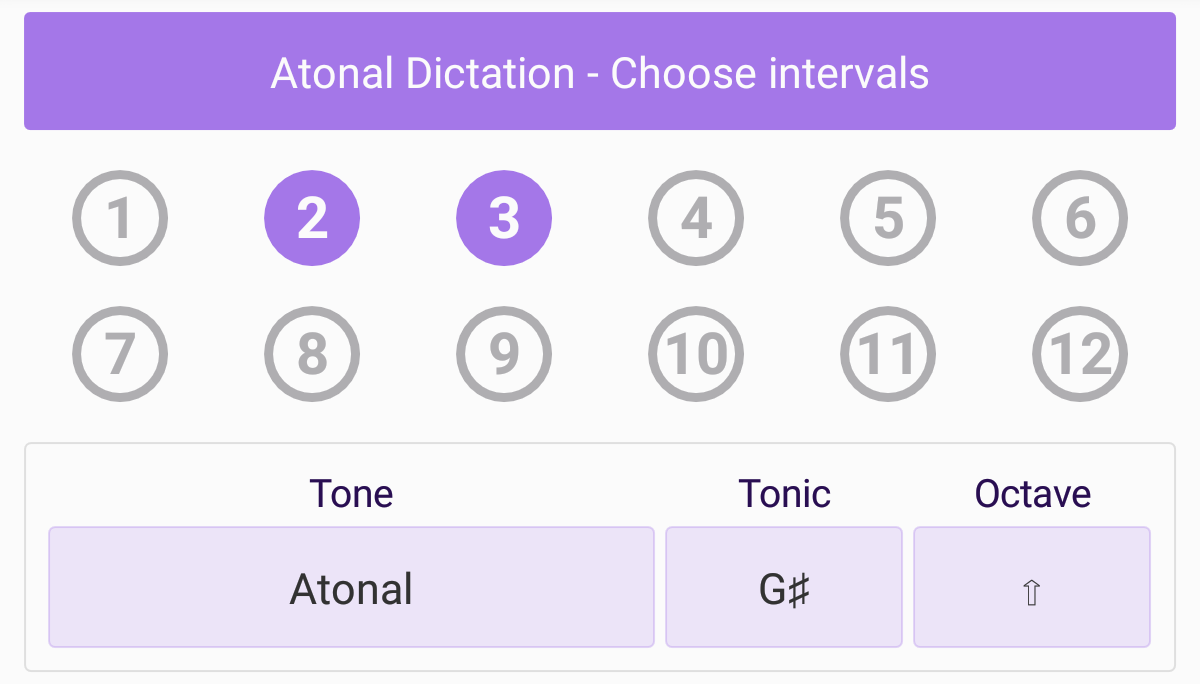
Tonal dictation
Selecting between Tone Major or Tone Natural Minor, availables in the Tone control, the dictation is adjusted exclusively to the intervals of that tone.
The notes that form the key and that can appear in the dictation appear on the screen. If you want dictations without alterations you can use tones such as C Major or A Minor.
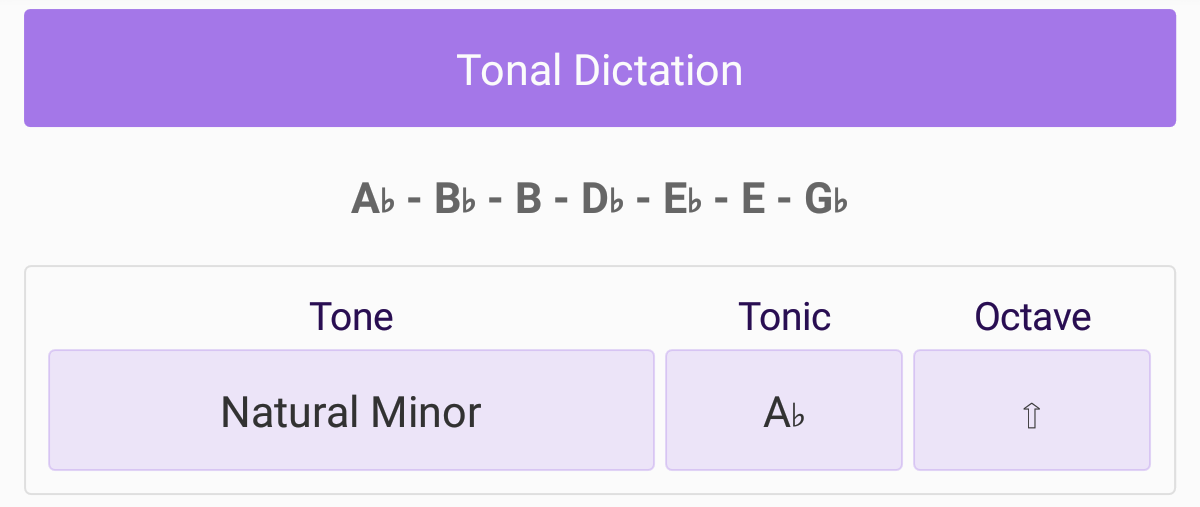
Tone
Change the type of dictation between Atonal or Tonal (Major and Natural Minor).
Tonic
The base note of the dictation. When creating a new dictation, the staff is filled with this note. It is always the first note of the dictation. Use it as a reference tone.
Octave
For each tonic you can choose between two different octaves.
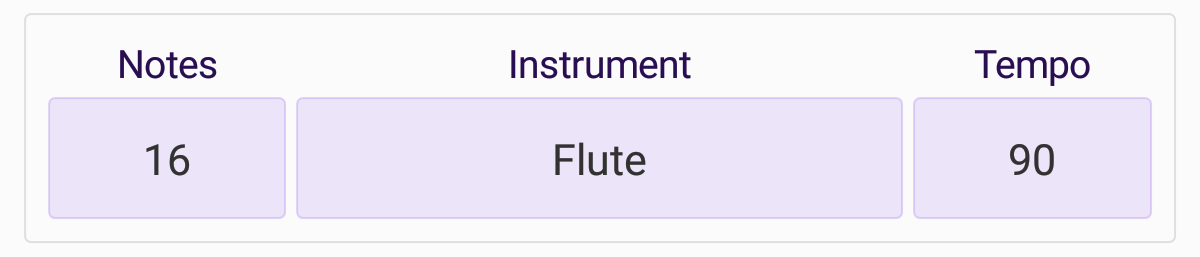
Number of notes
The total number of notes. From 2 to 24 notes (16 notes in lite versión).
Instrument
24 instruments to choose.
Tempo
The tempo (speed) of the dictation. From 15 to 250 BPM.
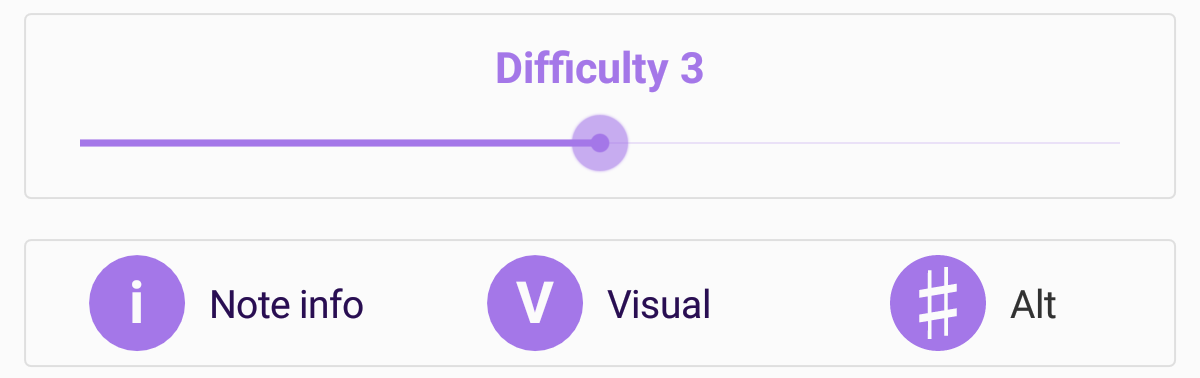
Difficulty
With low values, note jumps occur more gradually and closely. With high values the note jumps will be higher and more unpredictable.
Note info
Displays the name of the selected note.
Visual
Displays the note currently playing.
Alt
You can choose that the alterations appear as sharp or flat.
Instruments
Piano
Electric piano
Harpsichord
Vibraphone
Marimba
Tubular bell
Koto
Guitar nylon
Guitar steel
Guitar electric
Accordion
Organ
Violin
Pizzicato
String
Voice
Sax
Oboe
Clarinet
Flute
Trumpet
New Age
Synthesizer
Drum
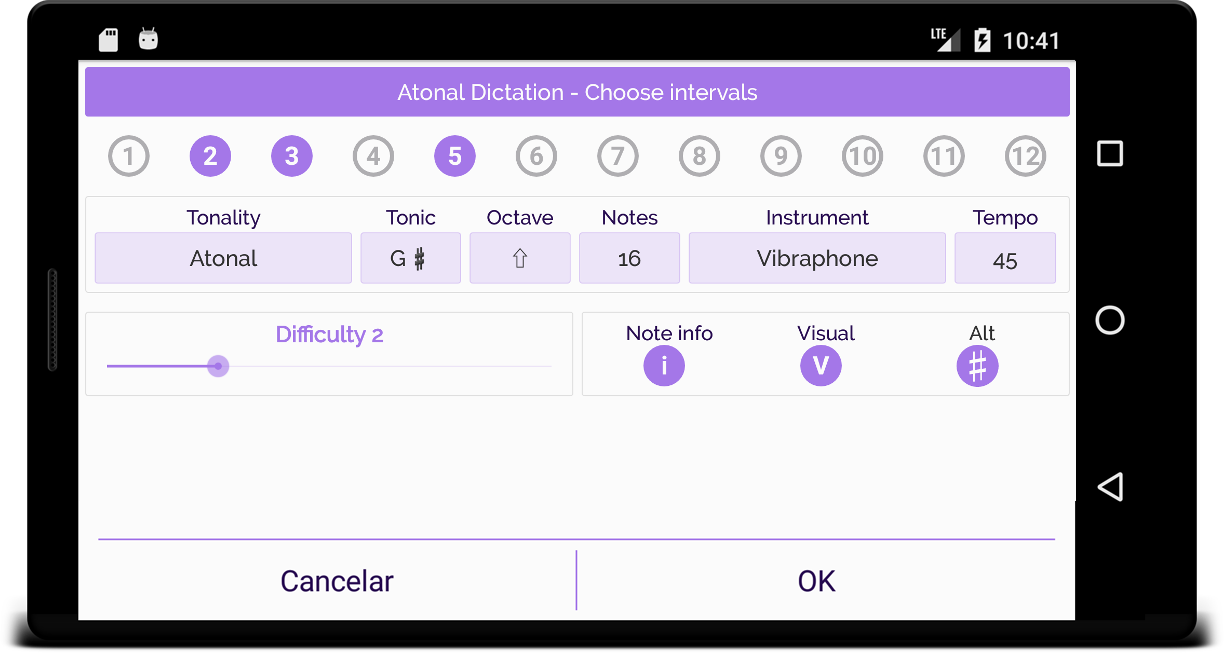
Tones
Atonal
Major
Natural Minor
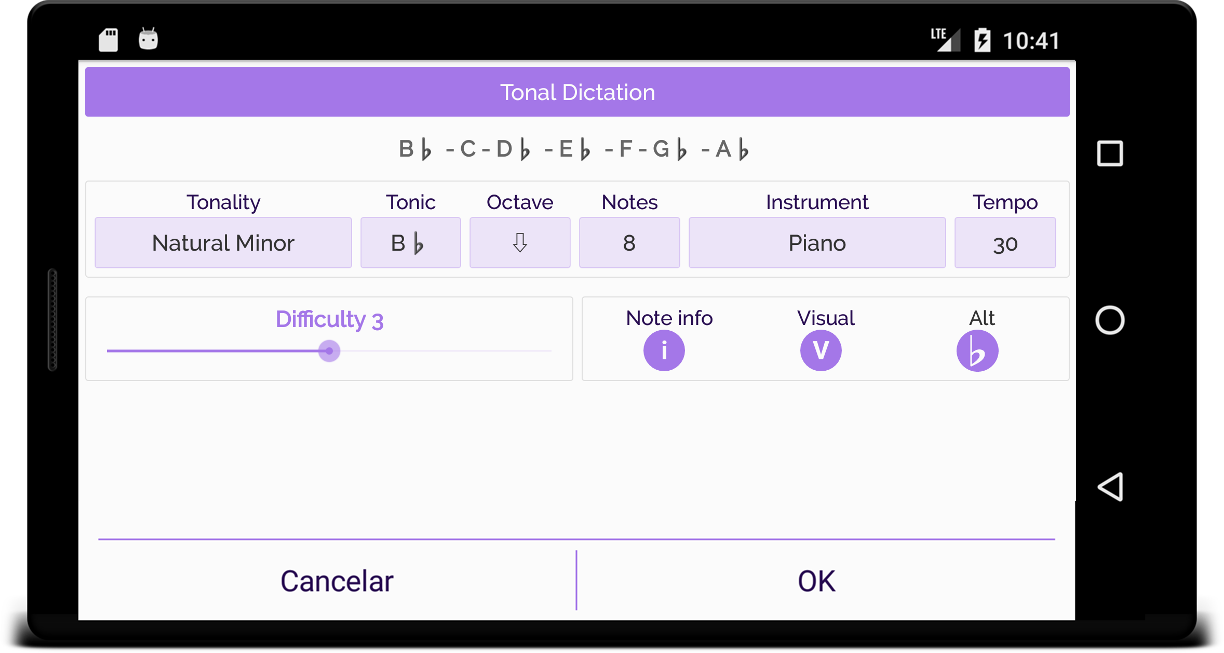
When starting musical dictation, the default settings will be those who had the last time it was used.
